Chapter 02
How Quality Assurance Align With Software Development Life Cycle
What is a SDLC?
A Software Development Life Cycle (SDLC) is a process that outlines the steps and phases involved in creating software. It describes the methodologies, tools, and techniques used to plan, design, develop, test, deploy, and maintain software.
In simple terms, a SDLC is a set of steps followed to create and maintain software, it includes phases such as Planning, Analysis, Design, Development, Testing, Deployment and Maintenance. Each phase has specific goals and deliverables that must be met before moving on to the next phase.
The specific steps and phases of an SDLC can vary depending on the methodology used, such as Agile, Waterfall, Scrum etc. but, the main goal is to ensure that the software is developed in a controlled, organized and efficient manner, and that it meets the requirements and expectations of the stakeholders.
what is SDLC models?
A Software Development Life Cycle (SDLC) model is a framework that defines the steps and phases involved in creating software. There are several different SDLC models, each with their own strengths and weaknesses, that organizations can use to plan, design, develop, test, deploy, and maintain software.
Some popular SDLC models include:
Waterfall: a linear, sequential model in which development moves through a series of phases, one at a time.
Agile: a flexible, iterative model in which development is done in short sprints or cycles, with regular feedback and adjustments.
Scrum: a popular Agile model, it's a framework that emphasizes on teamwork, collaboration, and constant improvement.
DevOps: a model that emphasizes on collaboration and communication between development and operations teams, with the goal of faster and more efficient software delivery.
In simple terms, SDLC models are frameworks that organizations can use to plan, design, develop, test, deploy, and maintain software. These frameworks have different steps and phases, and different strengths and weaknesses. Organizations can choose the one that best suits their needs and goals.
what is Test types
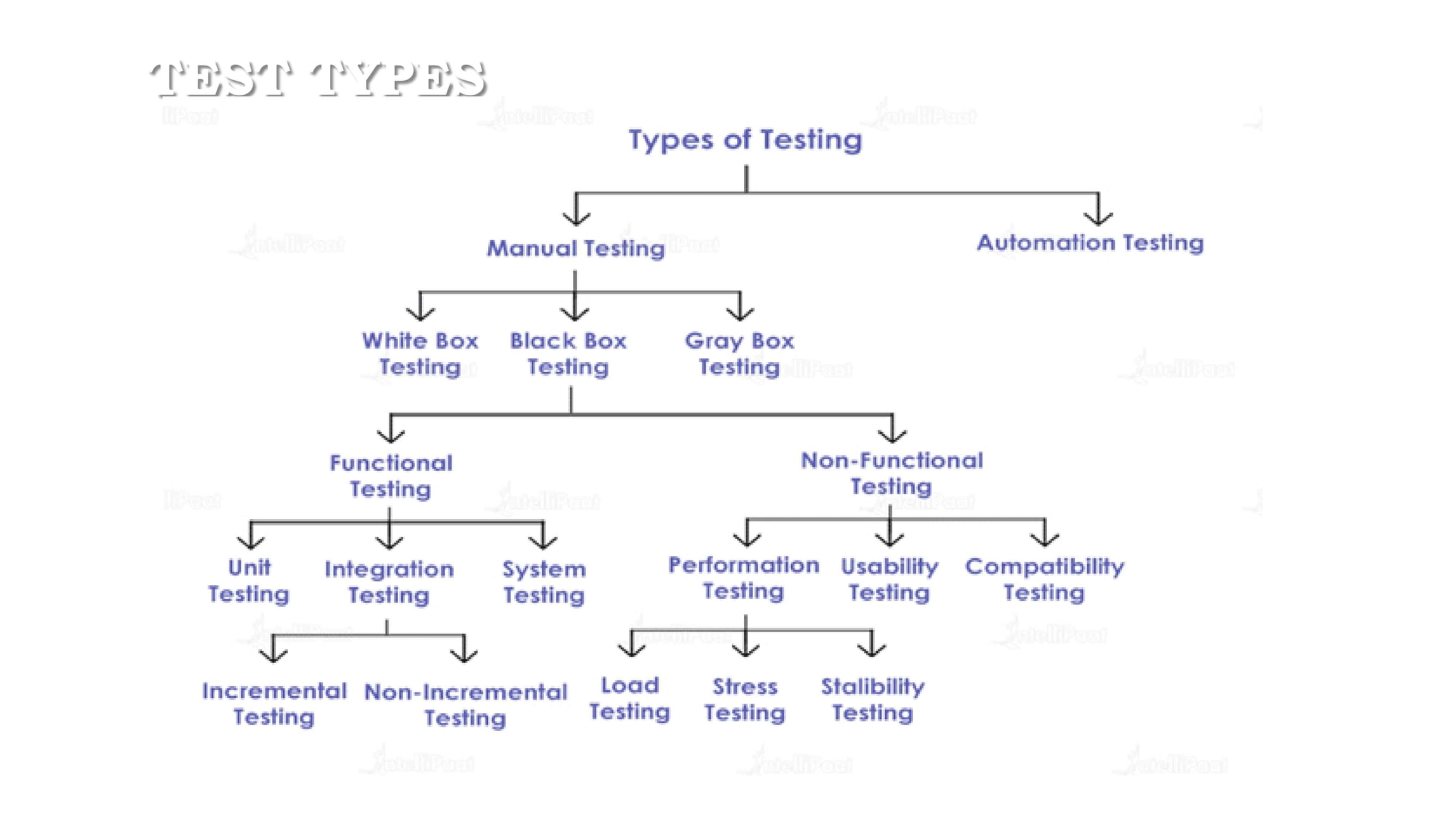
Manual tesing vs Automation testing
Manual testing is the process of testing software manually, using human testers to perform tests and evaluate the software. This includes manually testing the software's functionality, usability, and performance.
Automation testing, on the other hand, is the process of using software tools to automate the testing process. This includes using scripts or programs to perform tests on the software, rather than relying on human testers. Automation tests can be run repeatedly and quickly, making it a more efficient method for testing software.
White box testing, Black box testing, Gray box testing
In simple terms, White box testing is a method of testing where the tester has complete knowledge of the internal structure of the software and focuses on testing the software's internal logic, data structures, and algorithms. Black box testing is a method of testing where the tester has no knowledge of the internal structure of the software, and focuses on testing the software's external behavior and functionality, and Gray box testing is a method of testing that combines elements of both white box and black box testing, using both internal and external knowledge to test the software.
How to do White-Box Testing
White-box testing is a method of testing software by examining its internal structure and logic, by testing the individual components and functions of the software, using techniques such as code coverage, control flow testing, data flow testing, boundary value testing, and error handling testing.
How to do Black-Box Testing
Black-box testing is a method of testing software where the tester has no knowledge of the internal structure of the software, the goal is to evaluate the software's external behavior and functionality, from the user's point of view. To perform black-box testing, a tester should understand the requirements, create test cases, execute the tests, document the results, and report any defects or issues found to the development team.
Functional Testing vs Non-Functional Testing
Functional testing is a type of testing that focuses on the functionality of a software application and whether it meets the specified requirements. It tests the system's functionality by inputting different test cases and verifying the output.
Functional Testing checks for,
User Interface
APIs
Database
Security
Client/Server communication and other functionalities
Non-functional testing, on the other hand, is a type of testing that focuses on the performance and behavior of a software application. It tests aspects such as scalability, security, and reliability, rather than specific functions.
Non-Functional Testing checks for,
Performance
Compatibility
Availability
Usability
In simple terms, functional testing checks if the software works as intended, while non-functional testing checks how well it works.
Test Levels of Functional Testing.
Unit Testing: Unit testing is the process of testing individual functions or methods within a software application. This testing is typically done by developers and is focused on verifying that each unit of code performs as expected. Unit tests are typically automated and run frequently to catch any issues as soon as they are introduced.
Integration Testing: Integration testing is the process of testing how different components of a software system work together. This testing is typically done after unit testing and focuses on verifying that the interactions between different units of code are functioning correctly. Integration tests are also automated and are typically run after each set of changes are made to the system.
System Testing: System testing is the process of testing the entire software system to ensure that it meets the specified functional requirements. This testing is typically done by a dedicated testing team and includes a combination of manual and automated tests. System testing is done after integration testing and focuses on verifying that the system as a whole is functioning correctly.
Note:Overall, the goal of functional testing is to verify that the system behaves as expected, and these test levels help to ensure that all aspects of the system are thoroughly tested and that any issues are identified and resolved as early as possible in the development process.
Test Levels of Non-Functional Testing.
Performance Testing: This type of testing is used to evaluate the performance of a system, such as its response time, scalability, and stability under different loads and conditions. It can also be used to identify bottlenecks and other issues that may affect the system's performance. This testing is done by simulating real-world scenarios and measuring how the system responds to them.
Usability Testing: This type of testing is used to evaluate the ease of use and user-friendliness of a system. It is typically carried out by recruiting test users who are asked to perform specific tasks on the system and providing feedback on their experience. This can help identify any usability issues and make improvements to the system's interface and user experience.
Compatibility Testing: This type of testing is used to ensure that a system works correctly with different hardware, software, and network configurations. This can include testing the system on different operating systems, browsers, and devices, as well as different versions of software and hardware. Compatibility testing is important to ensure that the system will work correctly for all users, regardless of their individual configurations.
Last updated